LICSBAS for Windows
Forked from the original LICSBAS and revised the code to support running on windows.
See revised source code
LiCSBAS is an open-source package in Python and bash to carry out InSAR time series analysis using LiCSAR products (i.e., unwrapped interferograms and coherence) which are freely available on the COMET-LiCS web portal.
Users can easily derive the time series and velocity of the displacement if sufficient LiCSAR products are available in the area of interest. LiCSBAS also contains visualization tools to interactively display the time series of displacement to help investigation and interpretation of the results.
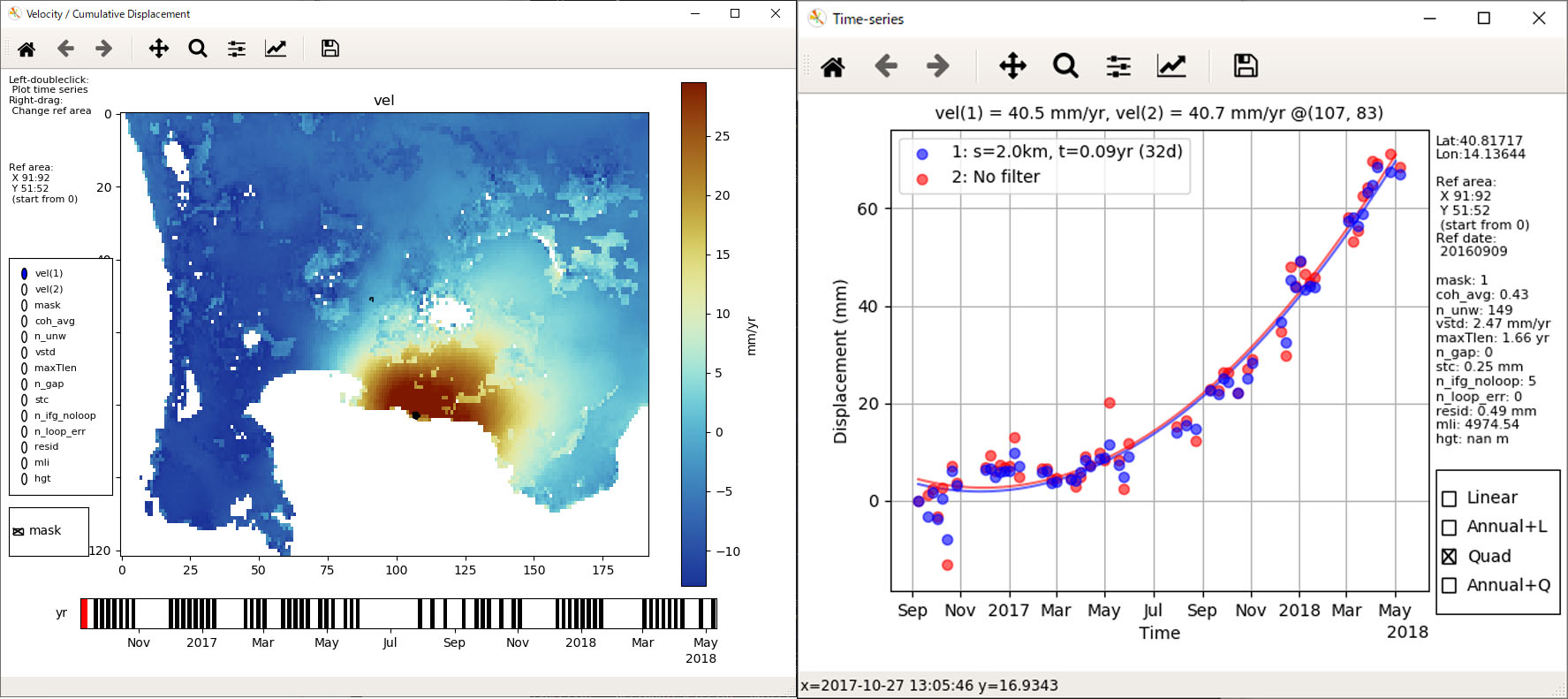
Tutorial
Download and install Python.
Access source code -> click
Code-> clickDownload ZIP, and unzip it wherever you want, you need to provide its absolute path later. (Hope you click thestarin the upper right corner of the source code page)Open cmd and run the command to install python package.
1
2cd LiCSBAS-master
pip install -r LiCSBAS_requirements.txtIf the GDAL installation fails, perform the following steps to install it manually.
a. Download the appropriate GDAL installation file according to your computer system and python version from http://www.lfd.uci.edu/~gohlke/pythonlibs/#gdal, such as GDAL-x.x.x-cpxx-cpxxm-win_amd64.whl
b. Use the command
pip install GDAL-x.x.x-cpxx-cpxxm-win_amd64.whlto install, note that xx needs to be replaced.Download and install MSYS2.
Add three environment variables. Add the absolute path of
LiCSBAS-master\binto the environment variablePath; create a new environment variablePYTHONPATHwith the value set to the absolute path ofLiCSBAS-master\LiCSBAS_lib; create a new environment variableMSYS2_PATH_TYPEwith the value set toinherit.Run MSYS2 as administrator to use LiCSBAS (refers to LiCSBAS Wiki).
教程
下载并安装Python。
访问源代码->点击
Code->点击Download ZIP,然后解压到任意位置,后面需要提供其绝对路径。(希望你点击源代码页面右上角的star)打开cmd,运行命令以安装python包:
1
2cd LiCSBAS-master
pip install -r LiCSBAS_requirements.txt如果GDAL安装失败,执行以下步骤手动安装:
a. 根据你的计算机系统和python版本,从http://www.lfd.uci.edu/~gohlke/pythonlibs/#gdal,下载合适的GDAL安装文件,如GDAL-x.x.x-cpxx-cpxxm-win_amd64.whl
b. 使用
pip install GDAL-x.x.x-cpxx-cpxxm-win_amd64.whl命令进行安装,注意xx需要被替换。下载并安装MSYS2.
添加三个环境变量。将
LiCSBAS-master\bin的绝对路径添加到环境变量Path中;新建环境变量PYTHONPATH,变量值设置为LiCSBAS-master\LiCSBAS_lib的绝对路径;新建环境变量MSYS2_PATH_TYPE,变量值设置为inherit。使用管理员身份运行MSYS2,即可使用LiCSBAS(参考LiCSBAS Wiki)。
微信公众号






